Baby Monitor vs Security Camera: Which Is Best for Your Family?
What Makes Baby Monitors and Security Cameras Different?
| Feature | Baby Monitor | Security Camera |
|---|---|---|
| Main Purpose | Baby care and monitoring | General home surveillance |
| Connectivity | Direct (non-Wi-Fi or FHSS) or Wi-Fi | Usually Wi-Fi and app-based |
| Screen Included | Often comes with its own screen | Usually needs a phone or tablet |
| Two-Way Talk | Yes, designed for soft parent voice | Yes, often more alert-sounding |
| Alerts | Cry or motion detection | Motion/sound/person detection |
| Privacy Level | Often higher (no internet) | Internet-connected (more risk) |
| Extra Features | Lullabies, room temp, pan/tilt, zoom | Night vision, motion zones, cloud video |
Why Parents Choose Baby Monitors
1. Purpose-Built for Babies
2. No App Required
3. Safer from Hackers
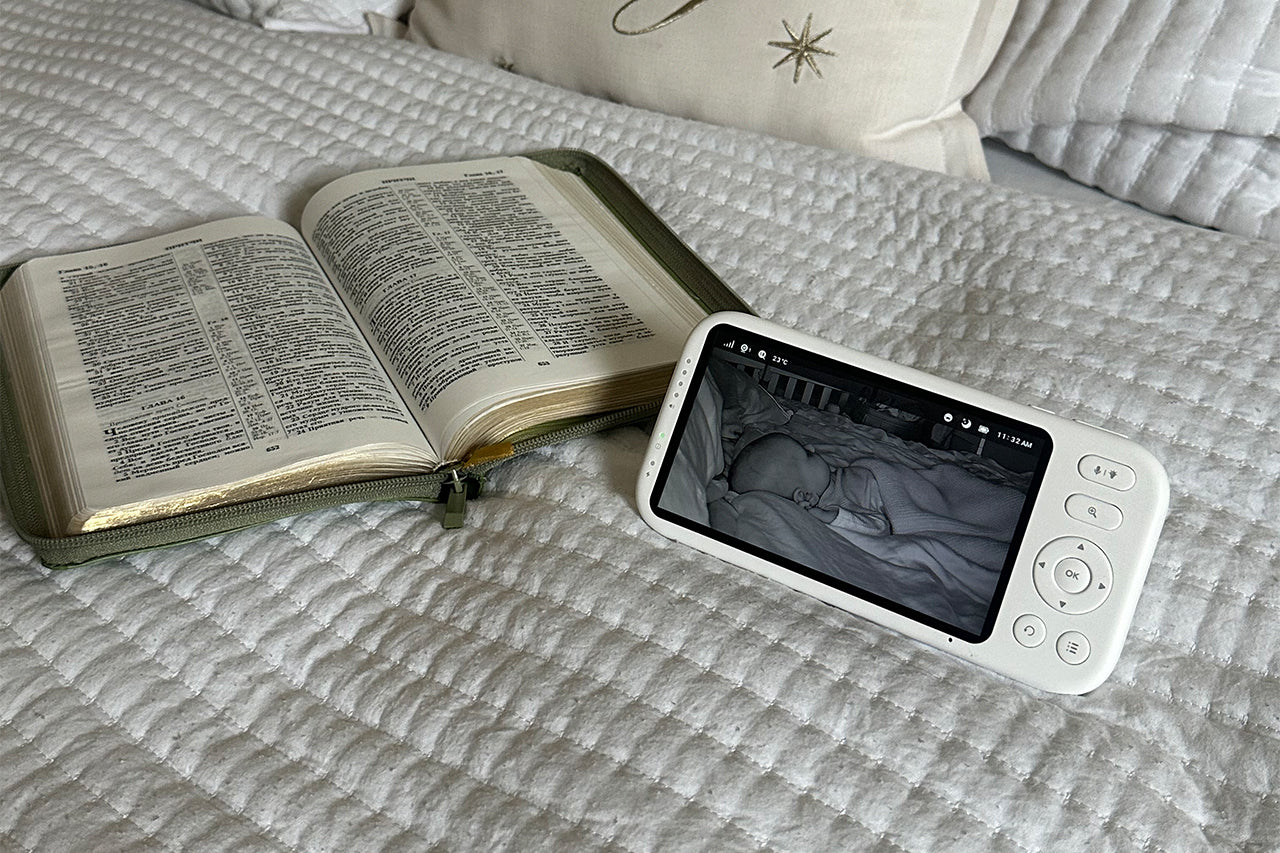
When a Security Camera Might Work
1. You Already Have a Smart Home Setup
2. You Want Long-Term Use
3. You Don’t Mind Using Wi-Fi
Privacy: A Key Issue for Many Parents
Ease of Use: Baby Monitors Win for Simplicity
| Initial Setup | Plug and go (non-Wi-Fi) or app-based | App installation and account needed |
|---|---|---|
| Daily Viewing | Handheld screen | Phone or tablet required |
| Nighttime Viewing | Infrared night vision + easy toggle | Often automatic, but app controls |
| Sharing with Caregivers | Pass the screen or pair extra units | Must share app access |
Best for Grandparents and Babysitters
Red Flags for Using a Security Camera as a Baby Monitor
Who Should Pick What?
Choose a baby monitor if you:
Choose a security camera if you:
A Great Middle Ground: Smart Baby Monitors

Final Thoughts: Comfort, Simplicity, and Trust Matter Most
FAQ: Baby Monitor vs Security Camera
Q1: Can I use both a baby monitor and a security camera together?
Q2: Do baby monitors always need a screen?
Q3: Can a hacked security camera be used to spy?
Q4: Will a baby monitor still work during internet outages?
Q5: Do all baby monitors have night vision?
Trending Articles

Title

Title

Title

Title

Title

Title

Title

Title

Title

Title

Title

Title